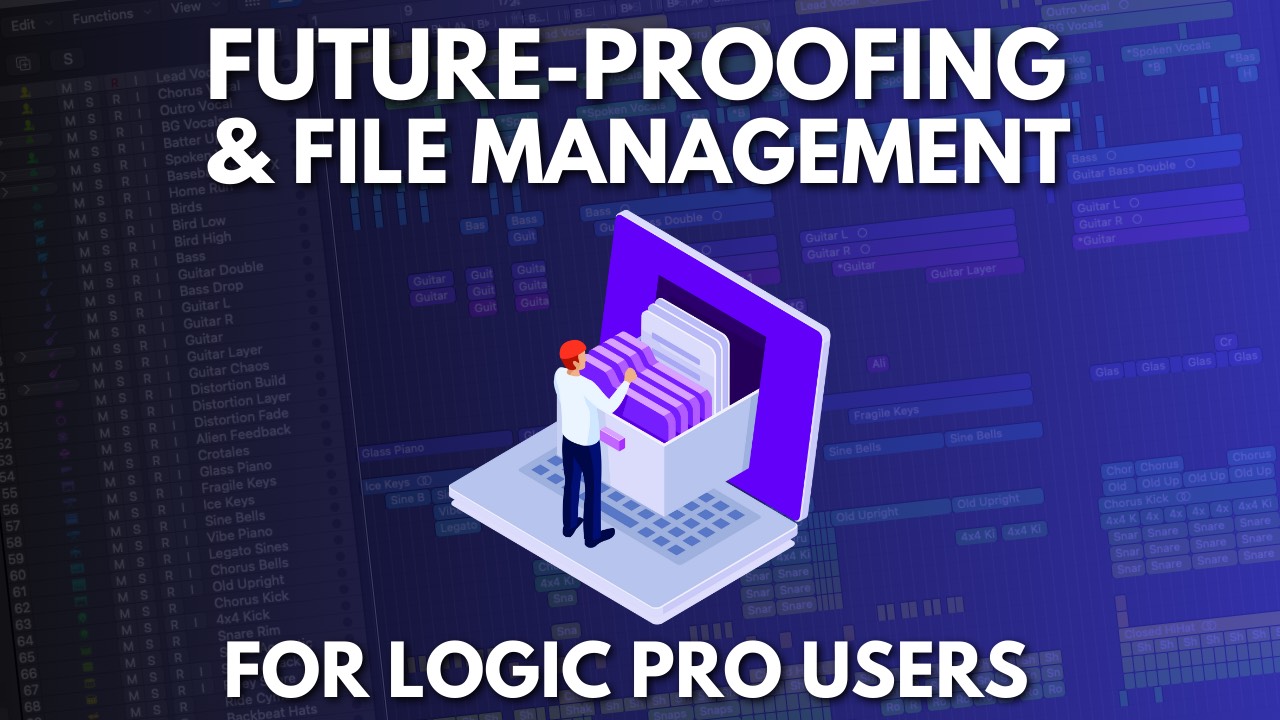
Master the art of organizing and safeguarding your music for years to come.
In the fast-paced world of music production, efficiency, and organization are key. With Logic Pro's extensive capabilities, it's easy to get overwhelmed by files, versions, and backups.
And even if you're diligent about organizing your projects, then there's the issue of where to put it all.
While saving to the cloud seems like a backup strategy, your files are only 1 bad day away from being wiped out forever!
Consider the many ways creative work can suffer
when not organized and backed up:




Your Projects deserve better.
Many creatives feel a deep urgency to create and express themselves with music.
But interestingly, that urgency doesn't match up when it comes to organizing and protecting their creative work.
Instead, most producers and musicians just chance it.
They chance losing a critical file by trusting Logic Pro's default settings.
Or losing all their work by saving 1 copy of their heart and soul on just their Mac.
Or simply lose the joy of making music on a Mac by failing to optimize Logic Pro for their creative workflow.
I get it - "future-proofing and file management" doesn't exactly get the heart pumping with excitement.
But the day when you lose a file, or a hard drive dies...?
Well, your heart may be pumping, but for the wrong reason!
For example, here's just a short list of unexpected mishaps I've experienced myself over the years:
• The hard drive on the 1st Macbook I ever owned died 2 months after I bought it and had recorded several projects
• I deleted the entire contents of my Dropbox account when preparing a video about "backing up" (LOL)
• A cable in a 2nd MacBook died an hour before a recording session with a paying client, rendering the Mac inaccessible
• I've deleted full-blown recorded takes, versions, and projects unknowingly due to my (old) haphazard organizing
• Oh, and how about this one:
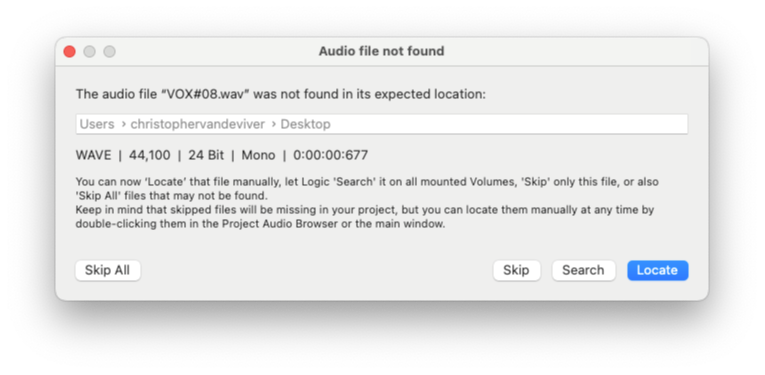
"File management" isn't about complicated folder systems, or saving a copy to the cloud.
It's about making sure your projects have everything they need to function. That your music is safe from accidents and mishaps, and working the way you like to work.
Today, tomorrow, months, and years from now.
Whether you're a seasoned producer or just starting out, this course is tailored to help you streamline your workflow, protect your work, and enhance your creative process.
"Just what I needed when I needed it!"
"I lost important Logic projects and samples when my hard drive failed due to a flawed backup setup. Then I found your class!
I used your course to implement a proper 3-2-1 backup strategy with Time Machine, Carbon Copy Cloner, and Backblaze running automatically on both my Mac and external drives.
Thanks to your guidance, I now have reliable protection for all my music projects."
— Leslie R.
Get the Same Results Leslie Did:
Get My Music Protection SystemWhat You'll Learn in the Course:
Essential File Management Skills:
Discover how to organize your projects, samples, and files in a way that makes sense and saves time.


Backup Strategies:
Learn the ins and outs of creating reliable backups to ensure that your work is always safe.
Safely Cleaning Up & Deleting Files:
Get hands-on tips for decluttering your Logic Pro projects, helping you focus on creativity rather than chaos.


Automated System For Future-Proofing Your Work:
Explore strategies for ensuring that your projects remain accessible and editable, no matter how much time goes by.
What You Can Expect From the Course:
Step-by-Step Video Tutorials:
Engaging, easy-to-follow video lessons that guide you through each concept and technique.
Lifetime Access:
Enroll once and enjoy unlimited access to course materials, including all future updates.

Lesson 1: The Best Way to Save Your Logic Pro Projects Each and Every Time (7:19)
Lesson 2: Packages vs Folders: How Should You Organize Your Projects? (6:35)
Lesson 3: Internal vs External Drives: How to Make the Best Choice For Your Workflow (6:33)
Lesson 4: Saving to the Cloud - is it a Good Idea? (9:49)
Lesson 5: Taking Control of File, Region & Track Naming (11:18)
Lesson 6: How to Manage & Relocate Logic's Sound Library (8:37)
Lesson 7: Can You - or Should You - Relocate Your Plug-ins? ( 6:10)
Lesson 8: How to Effectively Integrate Your 3rd-Party Loops & Samples with Logic Pro (8:27)
Lesson 9: Successful Project Versioning Techniques For Seamless Productions (7:34)
Lesson 10: The Backup Strategy You Should Adopt Today (6:47)
Lesson 11: Backup Strategy Part 1 - Setting Up Your Time Machine Backup (9:47)
Lesson 12: Backup Strategy Part 2: Safely Backing Up to iCloud (8:42)
Lesson 13: The #1 App I Recommend For an Automated Backup System (13:06)
Lesson 14 (Part 1): How to Safely Clean Up Unnecessary Files From Your Projects (13:14)
Lesson 14 (Part #2): How to Locate Files to Clean Up When Logic Can't Find Them (8:18)
Start Building Your Backup Strategy:
Get My Complete Backup Strategy
Plus, You'll Also Receive:

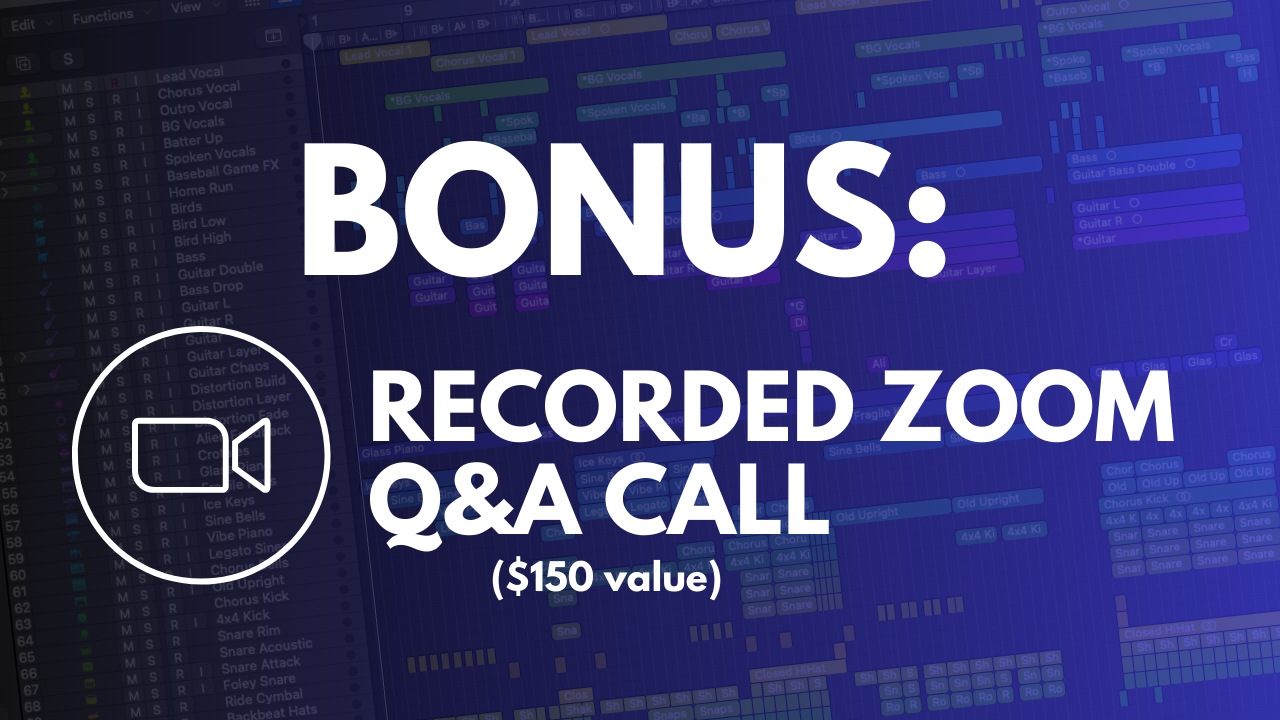
Who is this course for?
I already save my projects to the cloud, isn't my music safe?
What if I decide the course isn't for me?
Ready to sleep soundly knowing your music is safe?
Get My File Management System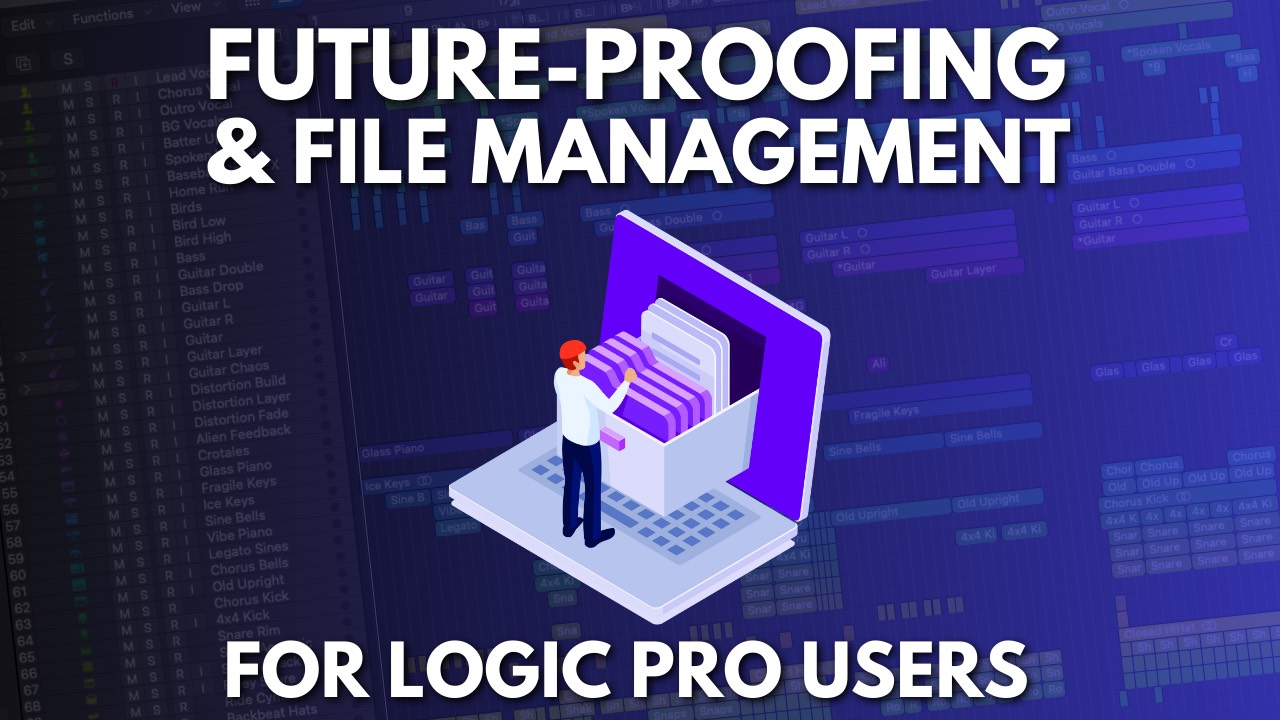
Ready to organize and protect your creative work for the long-term?
Never Lose Another Project Again:
